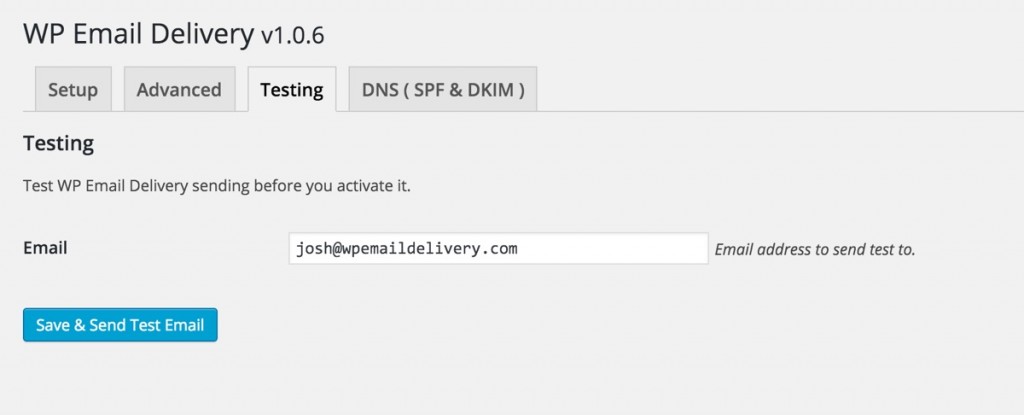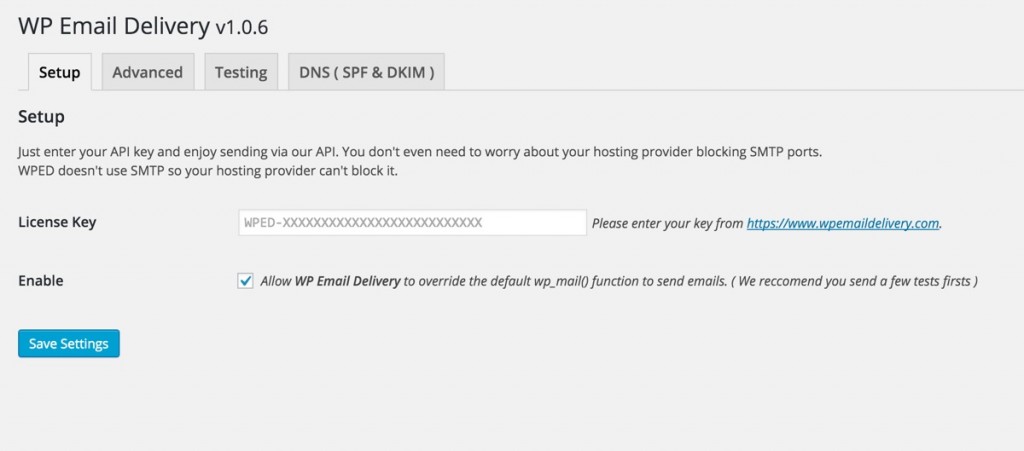Have you ever asked yourself, “Why on earth would WordPress not send my email?”
Um, yes. At least once…
Let me guess, it went something like this:
You set up your new blog and went to send out an email to your new subscribers! Awesome! Unfortunately, you discover that your hosting provider blocks your outgoing messages.
But you should actually be grateful! Sometimes the outcome is way worse when they don’t block them! In this case, you share server space and an IP address with so many others, that allowing them to send would impact your sending reputation. Those shared IP addresses get blocked all the time – which gets you blacklisted.
You see, most hosting providers use simple mail transfer protocol – SMTP. It’s a service which uses a non web port to send those emails, and hosting providers typically block that particular port.
WordPress Email Delivery (WPED) can’t be blocked! This is because our sending API uses the ports that the web server uses to serve your website.
Basically, it boils down to this. You send your bulk email to WPED via the API which is unaffected by your hosting provider doing their blocking thing. Then, our gurus here at WPED test the email and send it out to your recipient list – no problem!
How’s that for service?